
The TV-Box is today a device that most homes have in their living room. This device allows you to use your TV to surf the Internet and play your favorite video games in full screen. Discover in this article everything related to the TV-Box MXQ Pro 4k.
Check also our opinion about the new TV-Box MXQ PRO MAX S.
[kkstarratings]
Introducing the smart TV box MXQ Pro 4k
The MXQ Pro 4k is a TV-Box with a very classic design. Compact, it stands out for its rather small size, its square shape and its thickness of only 3 cm. Its matte black color, not very sensitive to fingerprints, makes this device even more elegant. An operating LED is on the front of the case, which gives it greater visual appeal.
Check the best Android TV Box.
Installation
MXQ Pro 4k is a TV-Box very easy to install. Therefore, you can install it directly after purchase without the help of a professional. You will find in the package a user manual that gives you the details and all the steps to correctly install your TV-Box
Going into details, here is how to install the TV-Box MXQ Pro 4k. Decide first on the location of the device (keep in mind that it is usually placed on the back of the TV). Then, connect the TV-Box to the TV using the HDMI cable that also comes with the package.
Connect the infrared receiver to turn on the remote control of the MXQ Pro 4k. You can also consider connecting a mouse to use the device more comfortably.
Firmware
As for the firmware, the TV-Box MXQ Pro 4k is quite powerful. It has an activation system that allows easier and faster activation. Regarding its Bit system, it is 64 bits.
MXQ Pro 4k, is it useful for IPTV?
Regarding IPTV subscriptions, we must admit that the TV-Box MXQ Pro 4k is effective. In fact, this TV-Box lets you enjoy all your favorite TV channels. It also allows you to play your favorite video games and surf the Internet.
However, since most of the IPTV subscriptions offered on the Internet are illegal, it is essential that you conduct a thorough investigation before subscribing to a provider.
But, if you are attracted to this type of illegal subscriptions due to its very economical price, I highly recommend you Install a VPN on your TV-Box MXQ Pro 4k. All the information about you and your identity will be completely secure.
Where to buy it cheaper?
There are a lot of stores in Spain that offer smart TV-Box for Android. Therefore, you can find the TV-Box MXQ Pro 4k in most electronics stores.
Also, as online sales are booming, you can also consider buying this TV-Box online. You will find it in almost all Spanish e-commerce sites and even in foreign sites.
It must be recognized, however, that the price offered by each site is highly variable. To get the TV box MXQ Pro 4k at the best price, choose the best known sites, mainly on Amazon.es, Aliexpress y Joom.
Technical Features
The TV-Box MXQ Pro 4k has 4 USB 2.0 inputs, an SD card slot, an HDMI 2.0 output and an AV output. What shows that this TV-Box model is broadly compatible with a large number of devices.
What is really interesting is that the TV-Box MXQ Pro 4k is the first to be equipped with the new Amlogic processor, the S90X S905 (Cortex A-53, 64 bit) Quad Core 2 Ghz, S90X series.
The TV-Box MXQ Pro 4k is equipped with an ARM Mali-450 Penta-Core graphics card, which gives it all its power. As for its memory, this TV-Box model is equipped with 1 GB of RAM and 8 GB of emmc ROM memory, expandable up to 32 GB with a micro-SD card. Therefore, you can comfortably store all the video in the TV-Box’s memory.
This large amount of storage memory also allows a quick launch of your favorite applications. The TV-Box MXQ Pro 4k runs with the version of Android 5.1.1, which, admittedly, is not the most recent version. However, it allows you to quickly download applications from your TV.
In terms of connectivity, the MXQ Pro 4k is compatible with a wide range of devices, as it has 4 USB 2 ports, an SPDIF and an AV port. Therefore, you can consider connecting this TV-Box to a keyboard, a mouse or external hard drives. The MXQ Pro 4k also offers excellent image quality, so you can enjoy TV and your favorite video games.

Our review about the Android MXQ Pro 4kTV-Box
After testing the TV-Box MXQ Pro 4k, we can say that it is a more or less interesting device. It is available in two versions, including a version of Bluetooth and a version without Bluetooth.
In terms of performance, we are a bit disappointed, because the TV-Box is quite voracious in gigabyte for application downloads. It must also be admitted that the remote control of this TV-Box is one of its weak points.
This is not really ergonomic and only features basic buttons, including the play / pause button. Therefore, for a more comfortable use of the TV-Box, it is strongly recommended to use a mouse.
On the other hand, the MXQ Pro 4k has the advantage of supporting almost all video formats. In addition, in terms of video games, we find that it lacks compatibility with a small number of applications. For proper use, therefore, we recommend only the MXQ Pro 4k for enthusiastic users of movies and series.
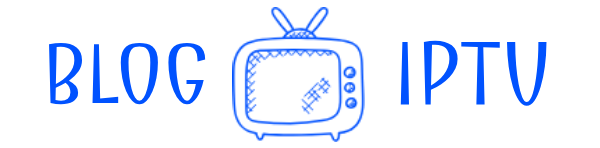



I’ve arabic tv box MXq pro 4k, 6 month ago. I reset it to factory position, all live channels deleted, and all files related also deleted, how can reset all these channels?
best regards